How do you get started with DevSecOps?
There is so much to consider -- people, processes, tools, and measurement. To help plan and build a DevSecOps practice Sonatype offered 40 reference architecture examples. Now, we introduce an interactive tool! Use it to help you visualize and then configure exactly what elements are needed in your organization.
DJ Schleen (@djschleen), who created the interactive tool, explains in this video:
As DJ told TechBeacon,
“I laid out what processes are manual, what processes are automated, and what processes are being observed by stakeholders, but I show the interactions between systems, stages, and stakeholders and where security fits into the overall picture.”
Download This Free Tool
As DJ says, this interactive DevSecOps reference architecture is gigantic. It is detailed enough to give you a massive map of choices. Yet, it is stripped down enough so that it is easy to understand and navigate. Think of it like an interactive New York City subway map… a visual guide to get to any destination… you decide what to do when you arrive!
This tool will help you:
- Frame your needs so you know where to start the design process
- Guide your decisions using a stripped down, tiered approach to tools
- Visualize how teams of people will work together to produce a final product
- Understand terminology thanks to a glossary and cross-reference document
Beginners and veterans alike will appreciate the glossary and reference document. Why are specific tools mentioned? What do they do? Why are they located in a particular place in the architecture instead of somewhere else?
View, Modify, and Save Your Personalized Reference Architecture
When you download DJ’s reference architecture you can view, modify, and save what you build. The draw.io file format can be used with draw.io, Visio, and Lucidchart. A static PDF version is also available.
Go get started!


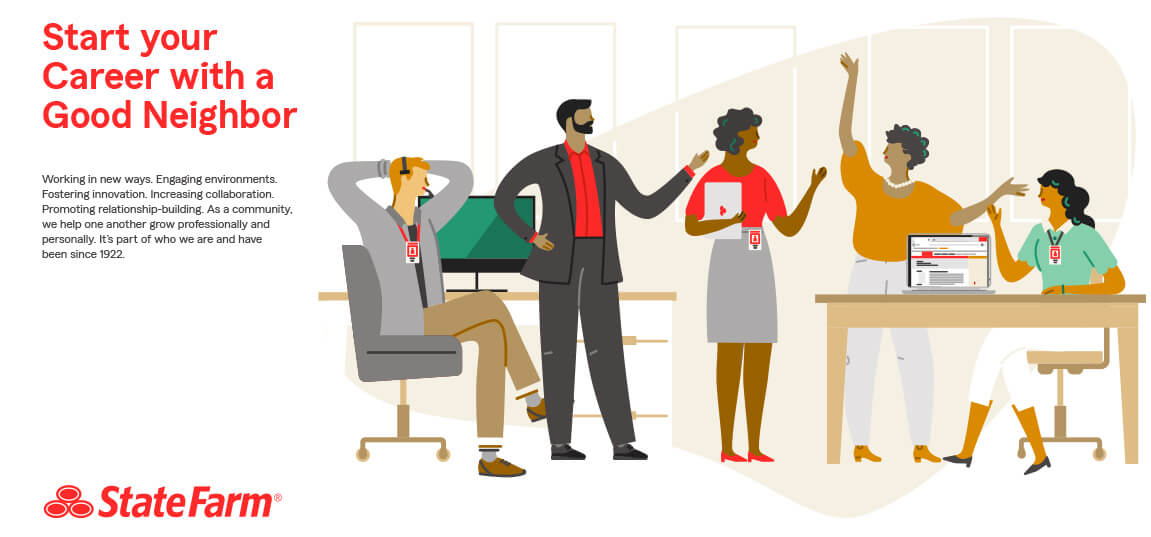
.png?width=610&name=J1_ModernCybersecurityBook_Promo%201200x628%20v2@2x%20(1).png)


